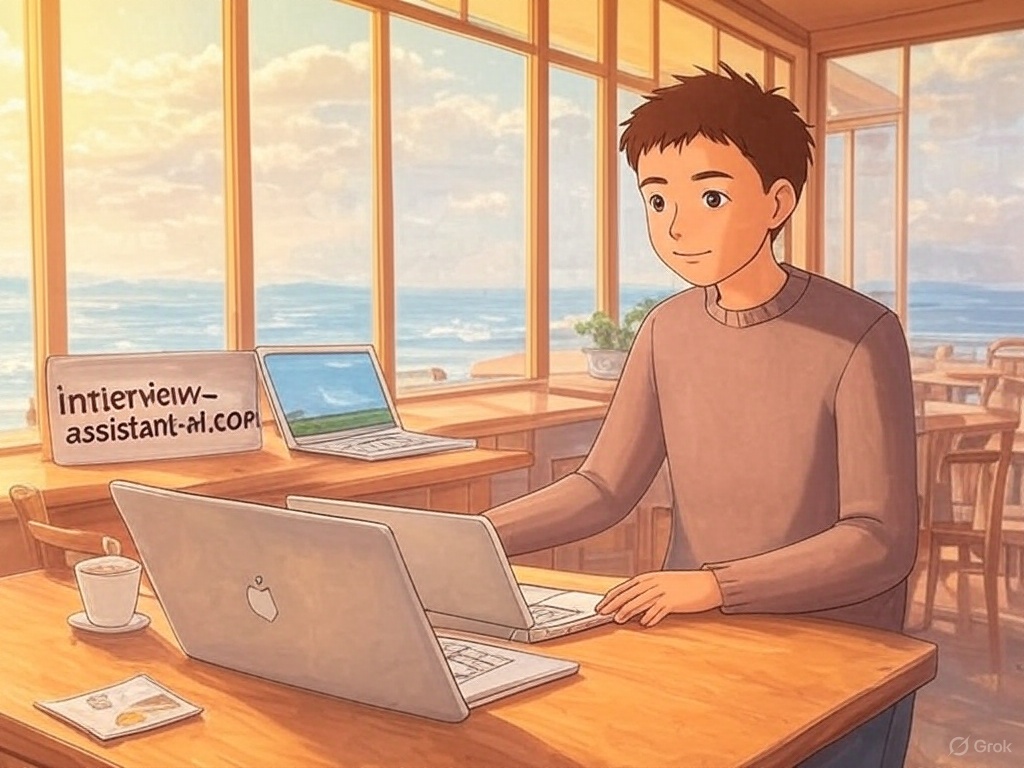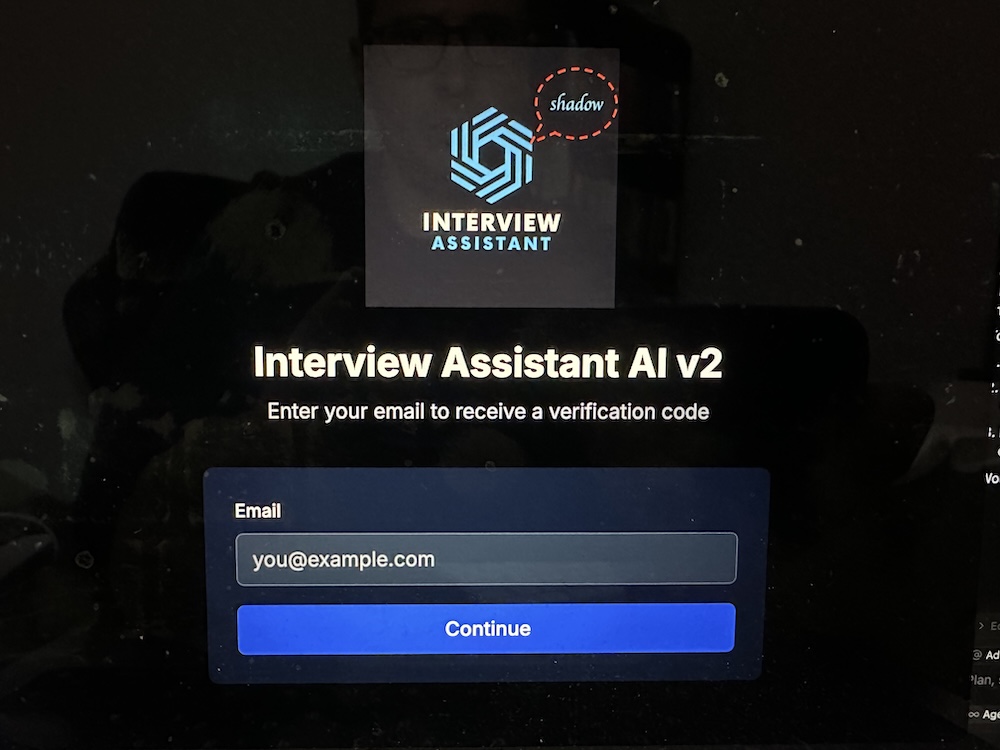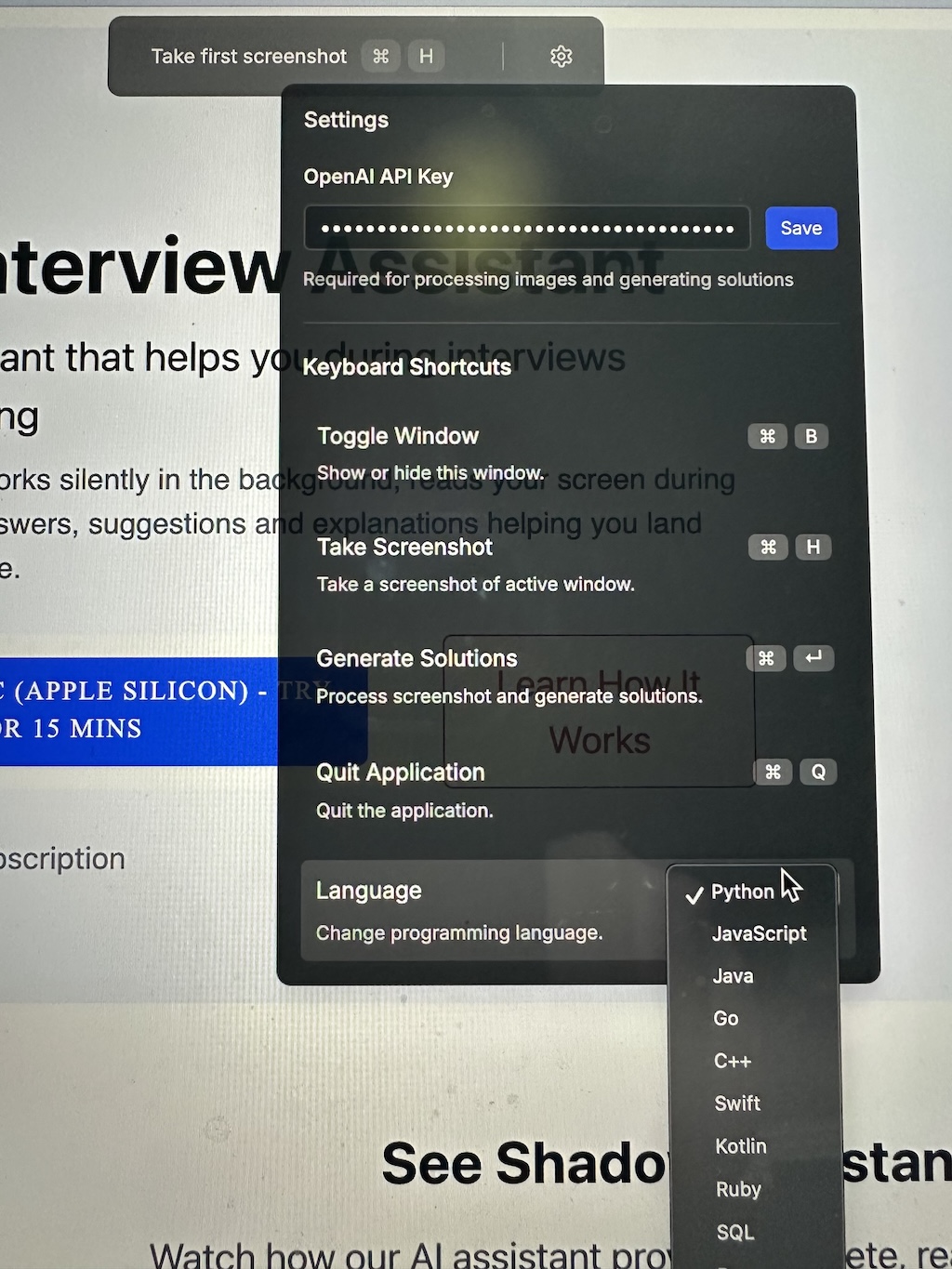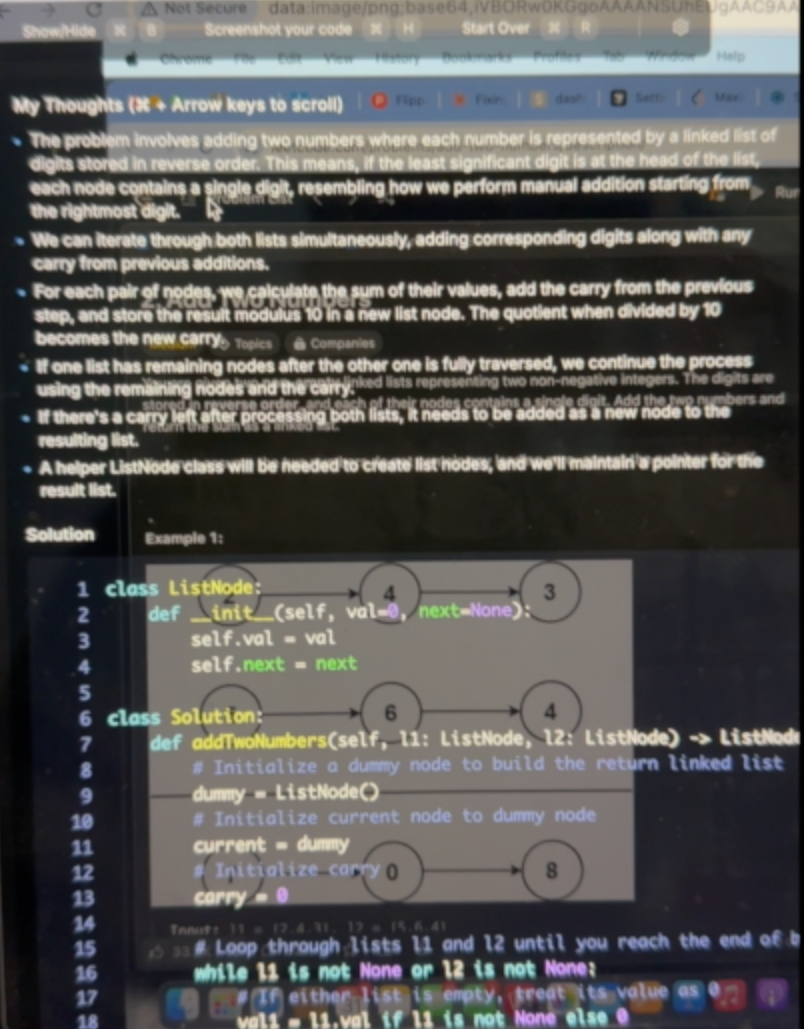Shadow Interview Assistant
Your discrete AI assistant that helps you during interviews without anyone knowing
Shadow Interview Assistant works silently in the background, reads your screen during your actual interviews. Get answers, suggestions and explanations helping you land your dream job with confidence.